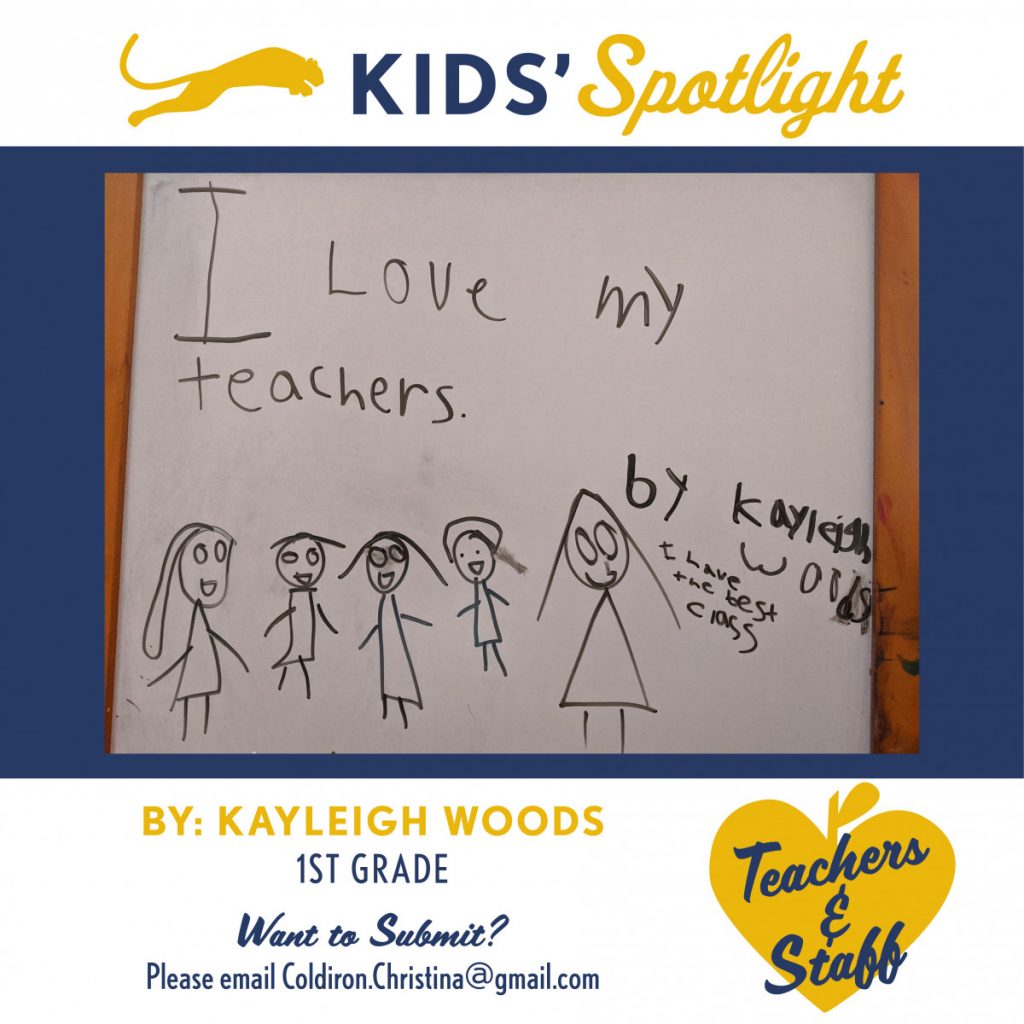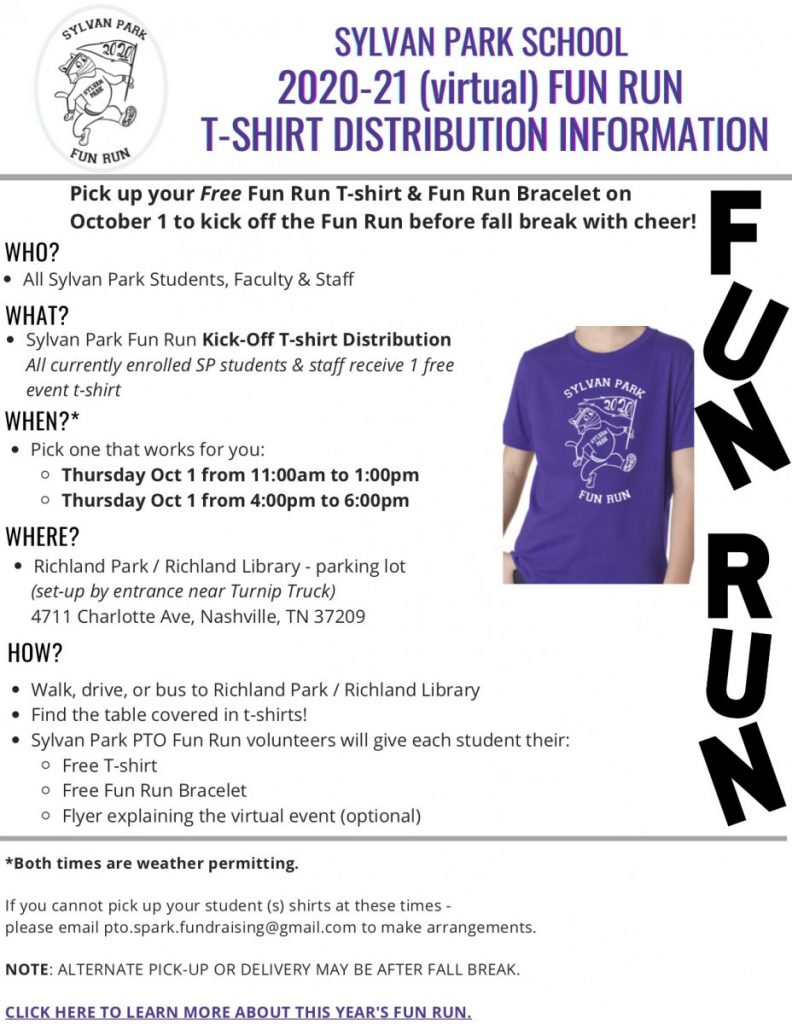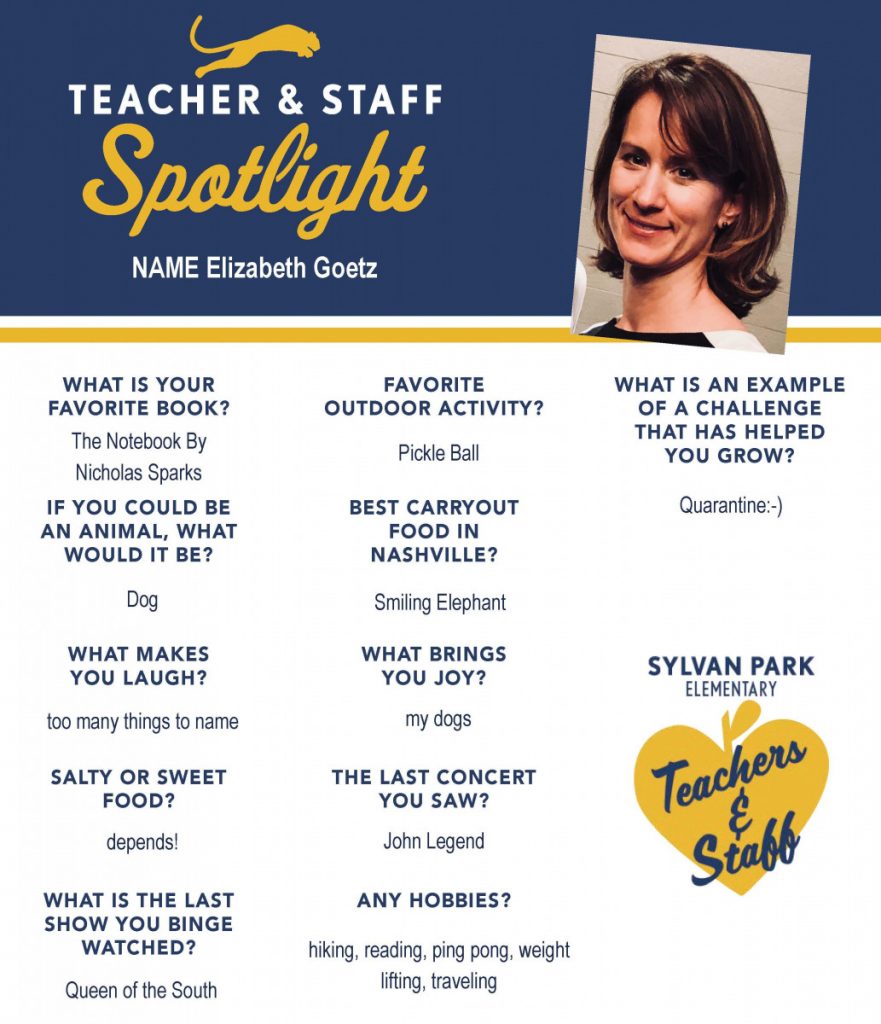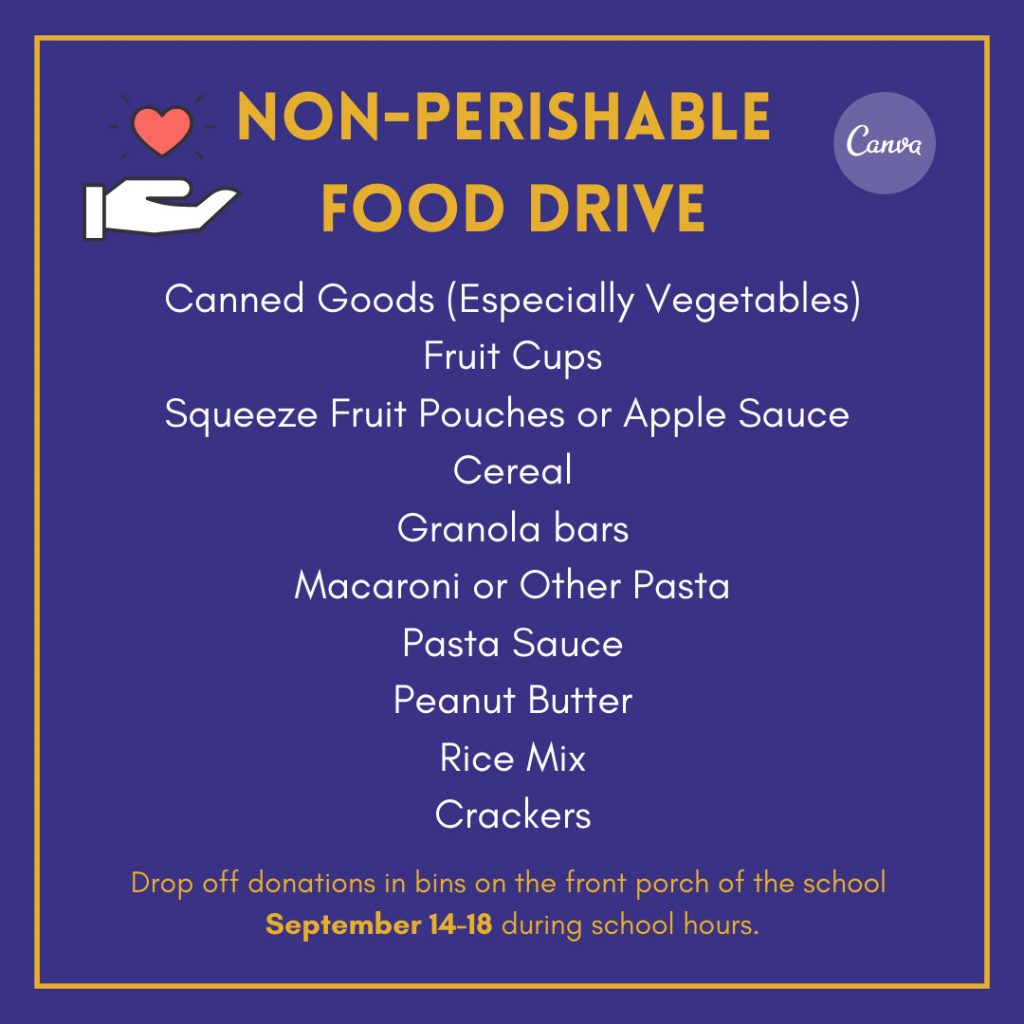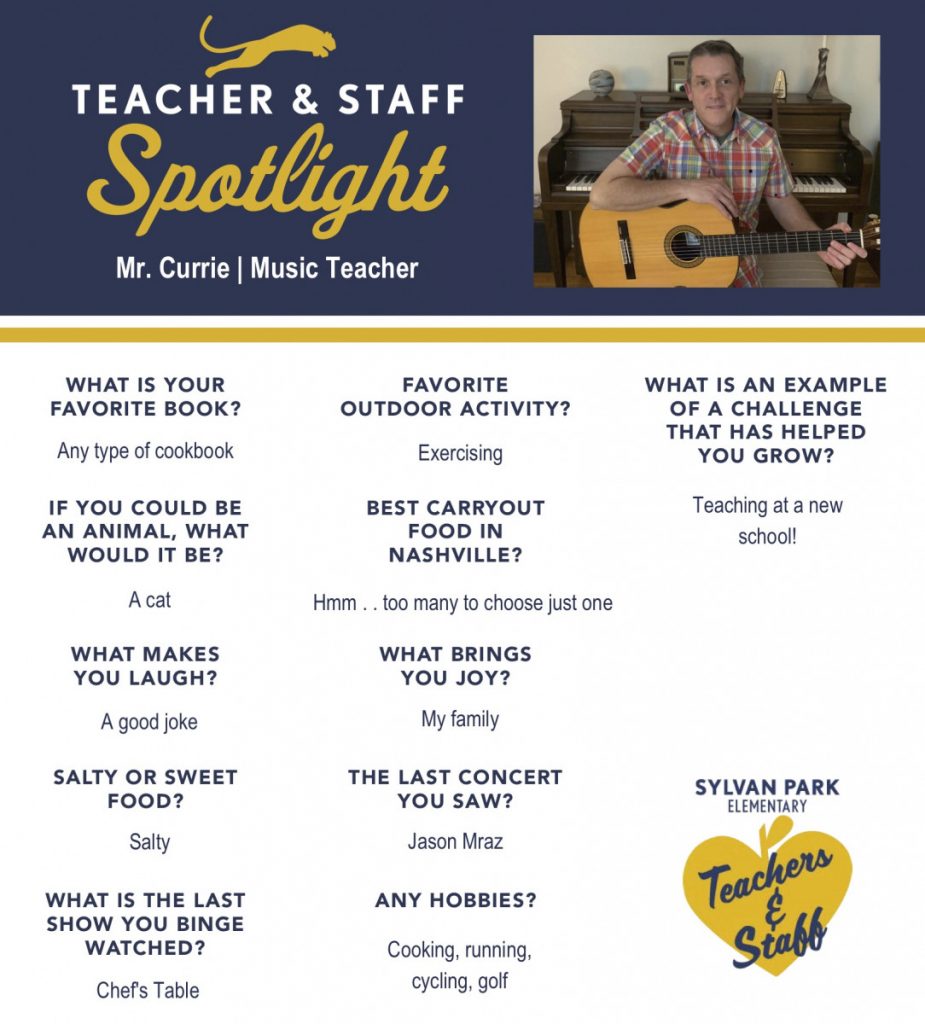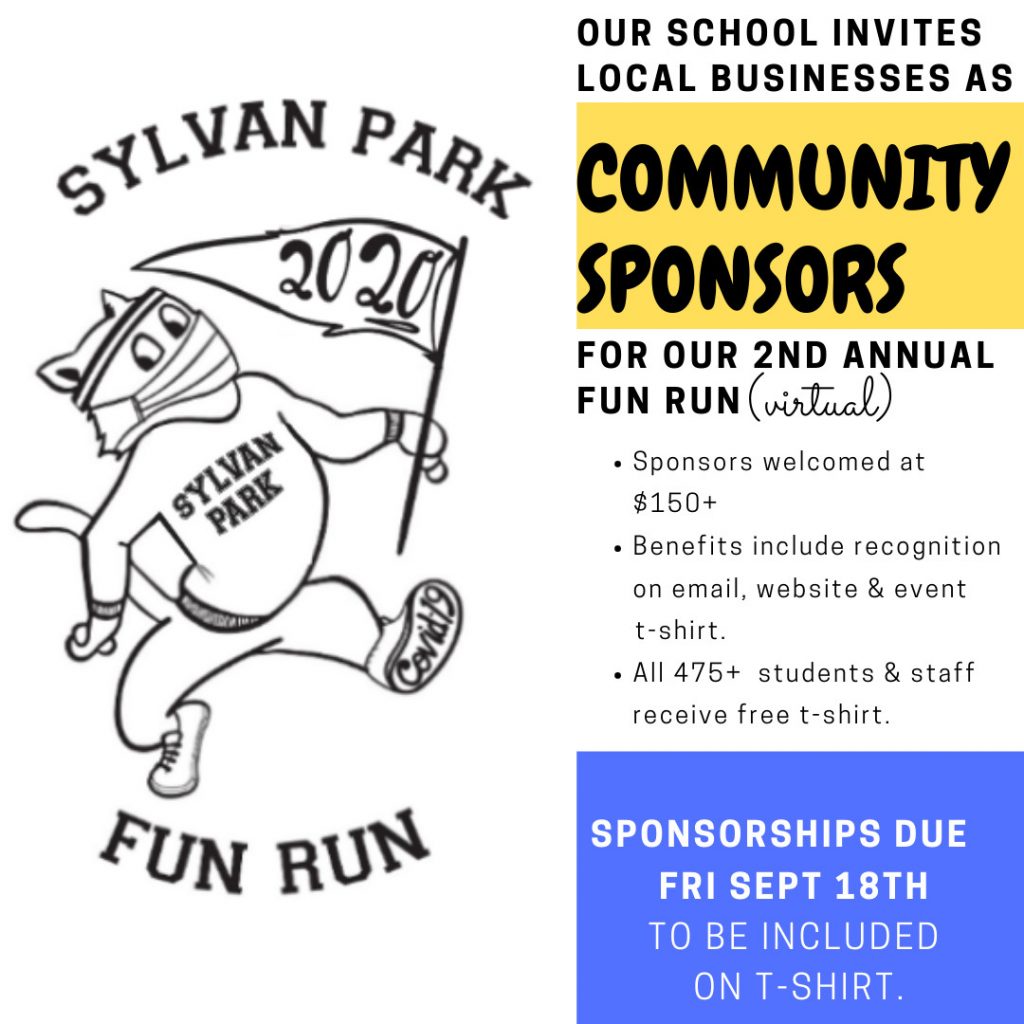McCabe Park Community Center will phase to in-person programming starting October 12, 2020. Sylvan Park students will have a priority registration period from September 29, 2020 to October 3, 2020. Open registration will begin on October 5, 2020. The program numbers are 25 elementary and 25 middle school students. They hope to increase programming numbers in January 2021 depending COVID-19 regulations.
Let’s Goet(z) Together, Sept. 25 at 7:30am
Ms. Goetz is inviting parents to discuss the development of a Back to School Plan and the results of the Family Decision Survey.
Join Zoom Meeting
https://us02web.zoom.us/j/88493852428?pwd=bjlldDR0NFB6dVhqNUF4cDZzb2xZdz09
Meeting ID: 884 9385 2428
Passcode: GOETZ

2020 Fun Run Announcement and Information!

It’s almost time for our 2nd Annual Fun Run Fundraising Campaign to launch!!
We’re excited to announce that we will be providing all Sylvan Park students, faculty and staff with one (1) free Fun Run t-shirt again this year.
1) In preparation for this year’s virtual event, we will be collecting t-shirt sizes for all students this week. Please take a moment to complete the t-shirt form for your child by clicking here.*
*Please note if you have more than one child, you must complete this link separately for each child.
ALL SHIRT SIZES MUST BE COMPLETED BY THIS FRIDAY, SEPTEMBER 18th.
2 ) Sylvan Park School invites local businesses as “Fun Run Community Sponsors”.
Sponsor levels begin at $150 and include benefits such as recognition on the event t-shirt. *There will be NO classroom competitions this year.
To learn more or sponsor, click here and/or email PTO.SPARK.FUNDRAISING@GMAIL.COM
Sponsorships due Friday Sept 18th to be included on t-shirt.
- Additional shirts are available for family and friends through our Spirit Wear Store through October. More information to follow. Click here if you would like to purchase additional shirts.
- Again, every Sylvan Park student will receive one (1) free Fun Run shirt prior to Fall Break.
Reminder, both shirt sizes and business sponsorships are due this Friday Sept 18th.
Thank you!
Russelle Bradbury and Jennifer Ervin
Family Decision Survey Deadline Changed to September 18

Please see the message below from Dr. Battle, Director of Schools for MNPS.
Dear MNPS Families,
As we head into another busy week, I wanted to share with you two important pieces of information for your consideration.
First, I’ve decided to push the deadline for responding to the survey about returning to in-person learning or remaining in the virtual environment back by three days. You now have until Friday, September 18, to respond to the survey. If you didn’t receive an email from Panorama Education with a survey link earlier this week, you can always complete it at this link, which also includes answers to frequently asked questions: https://www.mnps.org/blog/2020/9/6/family-decision-survey.
Again, while we are asking you to tentatively choose in-person or virtual learning for the remainder of the school year so schools can make plans and assign staff accordingly, please know that you will be able to change your decision before the second semester begins in January. If you have already filled out the survey and want to make a change to your decision before the deadline Friday, please contact the MNPS Family Information Center.
Second, many of you have wanted to know when your children might be able to return to their school buildings. As long as Nashville continues to make progress in reducing the spread of COVID-19, this is the timeline I’m proposing for returning to the classroom, starting after fall break with the youngest learners and working our way up through the grades:
Grades Return date
Pre-K-2 Tuesday, October 13 (October 13-14 will be half-days for all students)
3-4 Tuesday, October 20
5-6 Tuesday, October 27
7-8 Wednesday, November 4 (Students do not report on November 3 -Election Day)
9-12 January (Start of the second semester)
There are many reasons for high school students to complete this semester in the virtual setting, but two main ones that I want to share. First, our oldest students are the most mobile, the most active outside their homes, and therefore the most likely to contract and spread the virus. Second, it would be more disruptive for students on the 4 X 4 schedule, who are completing a year’s worth of work in a single semester in most classes, to transition back to in-person learning just a few weeks before exams. However, high school students will be allowed to participate in extracurricular activities this semester, and students who continue to learn virtually next semester will be able to do the same alongside those who return in person.
After a lot of discussion with members of the Board of Education, and input from principals and other stakeholders, I believe this schedule will provide for a safe and thoughtful return to school as long as all community members do their part to stop the spread of COVID-19 by wearing masks and social distancing whenever possible.
I know this year has put a lot of strain on everyone, but we have made a great deal of progress as a community and as a school district. I’m looking forward to welcoming students back to our schools – while continuing to offer a high-quality education to those who wish to remain in the virtual setting – in just a few weeks. I’m grateful for your patience and cooperation and for the chance to serve you.
Sincerely,
Adrienne Battle
Director of Schools
Support Sylvan Park Through Your Shopping!
Looking for some easy ways to support Sylvan Park Paideia? Let your shopping earn us rewards! See the support strategies associated with Publix, Kroger, Amazon (through AmazonSmile), and Coca-Cola below. If you set up accounts in the past, be sure to check for updates to these programs (particularly with Kroger and Amazon).
Create an online account with Publix:
Tip: When you register for an account, be sure to use your actual phone number. Later when you are checking out at Publix, you must enter your phone number into the credit card machine to link your purchase to Sylvan Park.
To link your Publix account to Sylvan Park:
- Log in
- Click your account icon in the upper right corner
- On your account page, scroll to the right and find the “My Publix Partner” icon
- Click “My Publix Partner” icon
- Search for and select Sylvan Park Elementary
Important: We have a new Community Rewards number due to a program change at Kroger. Previously enrolled families need to update their card to this new number in order for Sylvan Park to continue receiving rewards.
To Use the Kroger Community Rewards Program:
Visit http://www.kroger.com. Once logged into you Kroger account search for Sylvan Park Paideia PTO either by name or XF971 and then click Enroll. New users will need to create an account which requires some basic information, a valid email address and a rewards card.
*Customers must have a registered Kroger rewards card account to link to your organization.
*If you do not yet have a Kroger rewards card, they are available at the customer service desk at any Kroger
REMEMBER, purchases will not count toward Sylvan Park until after you register your rewards card.
**Participants must swipe their registered Kroger rewards card or use the phone number that is related to their registered Kroger rewards card when shopping for each purchase to count.
To link your Amazon account to Sylvan Park:
- Go to smile.amazon.com.
- Enter your Amazon account credentials.
- Find “Your current charity” then click “Change Charity.”
- Search for “Sylvan Park Elementary Paideia PTO.”
- Select Sylvan Park Elementary Paideia PTO
Tip: Always shop at smile.amazon.com. In order for Sylvan Park to receive a percentage of sales, you must purchase online through smile.amazon.com (not amazon.com).
Try these 2 easy ways to start with a smile:
- Create a bookmark to your bookmarks or favorites bar to create a shortcut to smile.amazon.com.
- Add smile.amazon.com link on your phone’s browser or shortcuts—that way you’re still donating even when shopping on the phone
- If you use the Amazon phone App
- Click the three lines in the bottom right corner of App
- Select AmazonSmile under “Programs & Features”
- Select “Sylvan Park Elementary Paideia PTO”
- You will have to accept notifications from Amazon through the app and renew the AmazonSmile settings twice a year. Amazon will send you a notification when it is time to renew the settings.
Save your Coke product codes from plastic bottle caps, cardboard boxes, and Costco cases.
How to donate Coke points to Sylvan Park School:
- Go to: https://us.coca-cola.com/give/schools/
- Follow the onscreen directions to donate to Sylvan Park (make sure you select the Nashville Sylvan Park Paideia)